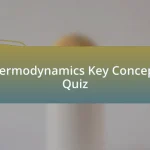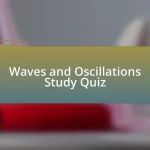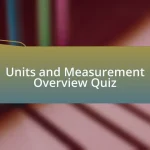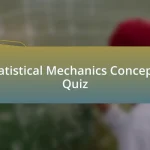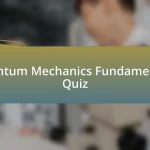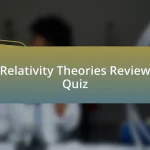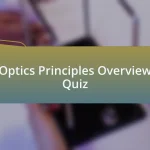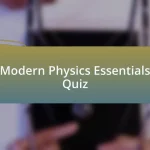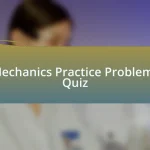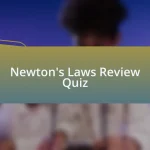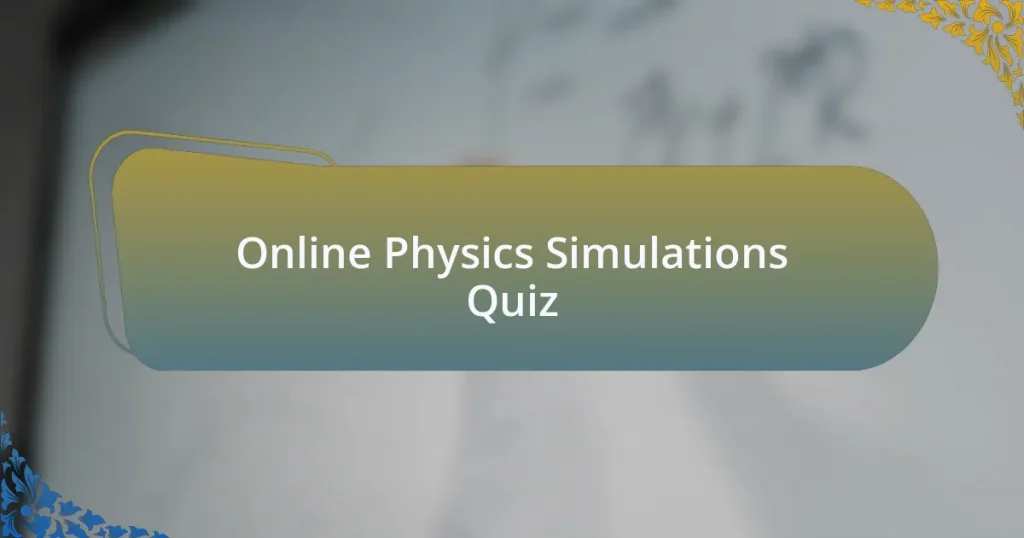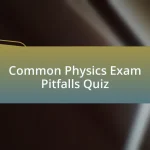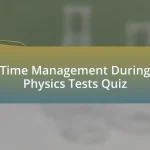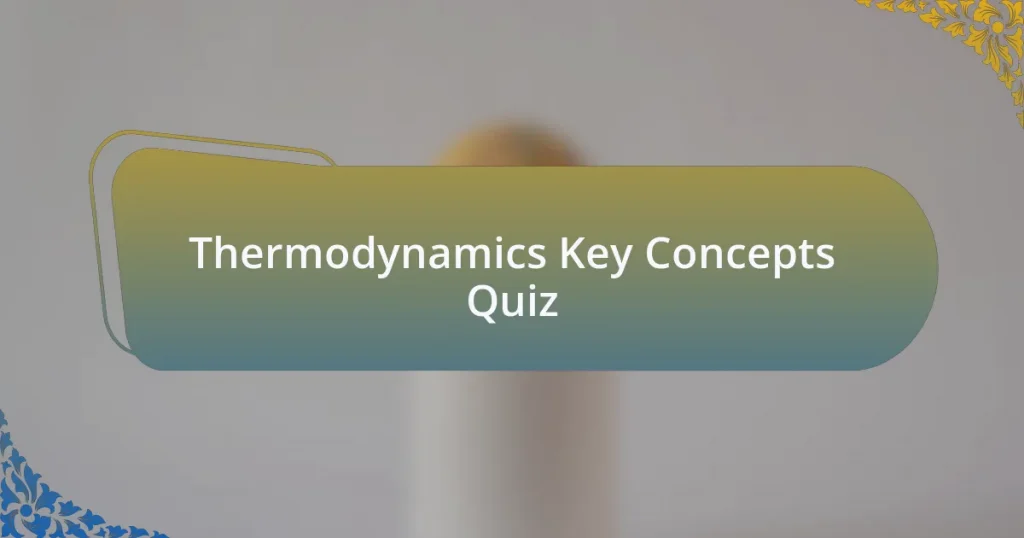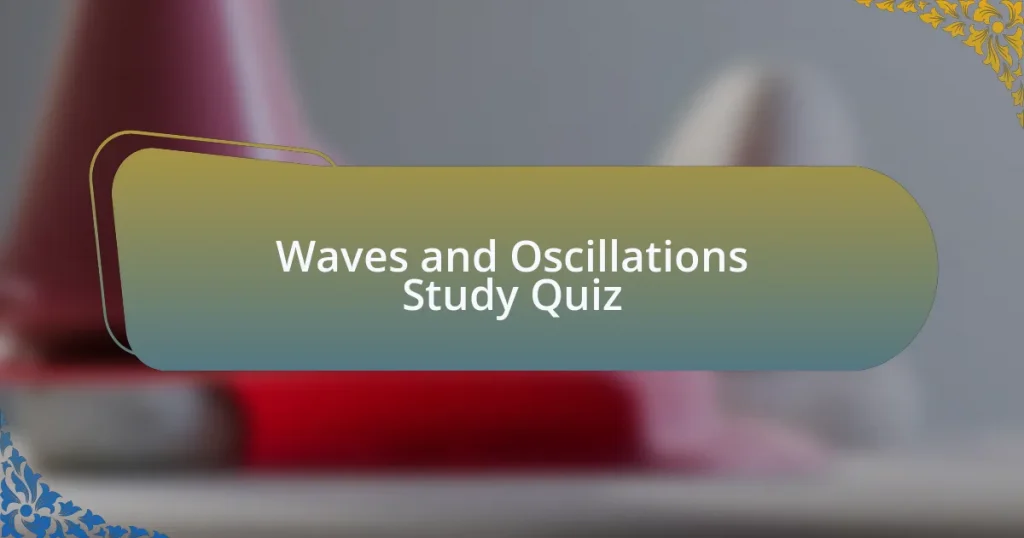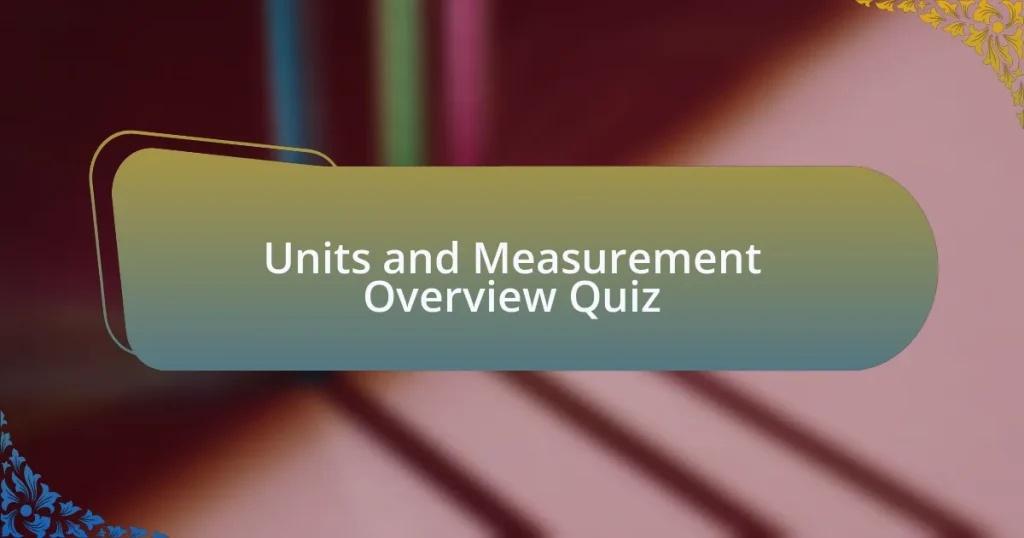Start of Online Physics Simulations Quiz
1. What is the primary purpose of oPhysics?
- To develop a physics textbook for high school students.
- To create video tutorials for physics students.
- To provide interactive physics simulations for educational purposes.
- To publish academic research papers in physics.
2. What type of simulations does oPhysics offer?
- Kinematics, vector addition, projectile motion, and more.
- Electric circuits, magnetism, thermodynamics, and more.
- Quantum entanglement, particle collisions, string theory, and more.
- Chemical reactions, atomic structure, molecular bonding, and more.
3. How can you adjust the index of refraction in the thin-film interference simulation on oPhysics?
- By clicking on the graphic.
- Using sliders or input boxes.
- Through keyboard shortcuts.
- Adjusting the simulation speed.
4. What is the name of the software used to create most of the animated illustrations and interactive simulations on oPhysics?
- Mathematica
- LabVIEW
- Simulink
- GeoGebra
5. Who created the content on the oPhysics website?
- Tom Walsh
- Jane Doe
- Bob Johnson
- John Smith
6. What is the name of the simulation that allows users to explore image formation using a convex lens on oPhysics?
- Reflection and Refraction
- Thin Film Interference
- Lens Simulation for iPad
- Light Mixing
7. What is the name of the simulation that demonstrates laser diffraction on oPhysics?
- Diffraction Grating Laser Lab
- Light Ray Experiment
- Optical Interference Simulator
- Laser Beam Splitter
8. How can you customize myPhysicsLab simulations?
- By changing color schemes only.
- Using JavaScript or EasyScript.
- Through voice commands during simulations.
- By selecting preset templates exclusively.
9. What is the name of the physics engine used in myPhysicsLab simulations?
- Fluid dynamics engine.
- Particle physics engine.
- Rigid body physics engine.
- Kinematic physics engine.
10. What are some examples of online simulations for science labs?
- Physics Online Experimentation
- Google Science Lab
- Virtual Reality World
- PhET Interactive Simulations
11. How do myPhysicsLab simulations handle collisions and contact forces?
- Collisions are handled through random interactions without any physics calculations involved.
- Contact forces are simulated using simple visual representations without physical calculations.
- The physics engine handles collisions and calculates contact forces which allow objects to push against each other.
- The simulations ignore collisions and only focus on gravitational effects between objects.
12. What is the significance of units in myPhysicsLab simulations?
- Units are irrelevant and can be ignored for simulations.
- Units are arbitrary and can vary freely in simulations.
- Units are optional and do not affect simulation results.
- Units are dimensionless and must be consistent within the simulation.
13. What is the name of the interactive simulation that allows learners to explore core physics concepts on The Physics Classroom?
- Virtual Laboratories
- Light Mixing
- Optics Bench Refraction Interactive
- Diffraction Grating Laser Lab
14. How can you change the size of the iFrame in the Optics Bench simulation on The Physics Classroom?
- By using a keyboard shortcut to resize.
- By clicking on the top-left corner of the iFrame.
- By resetting the simulation to default settings.
- By dragging the hot-spot in the lower-right corner of the iFrame.
15. What is the purpose of the Concept Checker in the Optics Bench simulation on The Physics Classroom?
- To focus on Converging Lenses after the simulation.
- To visualize sound waves in the simulation.
- To measure the speed of light during the simulation.
- To change the color of light in the simulation.
16. What is the name of the software used to create animations and simulations for math or physics understanding?
- Maple
- GeoGebra
- Python
- MATLAB
17. How often is new content added to the oPhysics website?
- Monthly.
- As time allows.
- Daily.
- Weekly.
18. What is the name of the simulation that allows users to mix colors of light on oPhysics?
- Color Fusion
- Light Mixing
- Color Blending
- Spectrum Mixer
19. What is the name of the simulation that demonstrates thin-film interference on oPhysics?
- Light Mixing
- Reflection and Refraction
- Thin Film Interference
- Diffraction Grating Laser Lab
20. What is the name of the simulation that shows refraction and reflection of a light ray on oPhysics?
- Light Reflection Simulation
- Reflection and Refraction
- Light Behavior Demo
- Ray Optics Simulation
21. How can you adjust the angle of incidence in the reflection and refraction simulation on oPhysics?
- By adjusting the light source position.
- Using sliders.
- By inputting numerical values.
- By changing the medium type.
22. What is the name of the interactive simulation that allows learners to practice basic laboratory skills?
- Science Experiment Simulator
- Interactive Physics Lab
- Virtual Laboratories
- Lab Skills Training Software
23. What is the name of the simulation that provides interactive research-based science simulations?
- Science Lab Virtuals
- PhET Interactive Simulations
- Interactive Physics Laboratory
- oPhysics Interactive
24. What is the name of the repository billed as the largest online repository of math and science simulations for grades 6-12?
- PhET Interactive
- myPhysicsLab
- ExploreLearning
- GeoGebra
25. What is the name of the simulation that includes hundreds of simulations in physics and chemistry?
- Quantum Playground
- Physics Simulator
- Molecular Workbench
- Chemistry Lab
26. What is the name of the simulation that demonstrates laser diffraction and allows users to adjust various parameters?
- Laser Rig Simulation
- Diffraction Grating Laser Lab
- Laser Diffraction Experiment
- Light Wave Visualization
27. What is the name of the simulation that shows refraction and reflection and allows angle adjustments?
- Reflection and Refraction
- Refraction Explorer
- Angle Adjuster Tool
- Light Diffraction
28. How can you analyze numerical positions of dots on the screen in the diffraction grating laser lab simulation?
- By observing dot colors.
- Through graphical analysis only.
- By estimating distances manually.
- Using diffraction equations.
29. What is the name of the simulation that allows users to explore image formation with a convex lens?
- Lens Simulation for iPad
- Reflection and Refraction
- Thin Film Interference
- Light Mixing
30. What does the Light Mixing simulation allow users to do?
- Visualize gravitational forces on objects.
- Simulate sound wave interactions.
- Mix colors of light with brightness control.
- Create 3D particle models.
Quiz Completed Successfully!
Congratulations on finishing the quiz on Online Physics Simulations! Engaging with this topic broadens your understanding of how virtual environments can enhance your physics learning experience. You explored various simulations that help clarify complex concepts such as mechanics, waves, and thermodynamics. These tools serve as valuable resources for grasping physical principles more intuitively.
Throughout the quiz, you likely discovered different types of online simulations and their applications in real-world physics scenarios. These tools not only make learning more interactive but also enable you to visualize concepts that are otherwise abstract. Learning through simulations can reinforce theoretical knowledge, making it easier to apply it during tests or practical applications.
If you’re eager to expand your knowledge further, we invite you to check out the next section on this page dedicated to Online Physics Simulations. Here, you’ll find detailed information, resources, and links to some excellent simulations available online. This will enhance your preparation and confidence as you tackle your physics studies. Keep exploring, and best of luck in your future tests!
Online Physics Simulations
Understanding Online Physics Simulations
Online physics simulations are digital tools designed to model physical systems. They allow users to visualize and manipulate variables in real-time. This interactivity enhances understanding of complex concepts like mechanics, electromagnetism, and thermodynamics. Simulations provide a safe and controlled environment to experiment with different scenarios, similar to laboratory experiences.
The Role of Simulations in Physics Test Preparation
Simulations play a significant role in physics test preparation by providing hands-on experience with theoretical concepts. They help reinforce learning by allowing students to apply what they have studied. Engaging with simulations helps in retention of knowledge and improves problem-solving skills. Many students find interactive learning more effective compared to traditional study methods.
Types of Physics Simulations for Test Preparation
There are various types of physics simulations available for test preparation, including motion simulations, circuit simulators, and wave simulations. Each type focuses on different aspects of physics, allowing students to explore specific topics in-depth. For example, motion simulations enable the study of kinematics and dynamics, while circuit simulators help with understanding electrical circuits.
Benefits of Using Online Simulations for Physics Practice
The primary benefits of using online simulations for physics practice include immediate feedback and unlimited revision opportunities. Students can experiment without the fear of making mistakes, as simulations allow for trial and error. This approach cultivates a deeper understanding of concepts and reduces test anxiety as students become more familiar with potential exam questions.
Accessing Quality Online Physics Simulations
Quality online physics simulations can be accessed through various educational platforms and university websites. Many resources are available for free, while some may require a subscription. It is important to choose simulations that are well-reviewed and align with the curriculum. Engaging with these resources provides a structured way to prepare for physics tests effectively.
What are Online Physics Simulations?
Online physics simulations are interactive digital tools designed to model physical systems and processes. They allow students to visualize and experiment with concepts such as motion, forces, and energy. Many of these simulations are utilized in physics test preparation, helping students reinforce their understanding of key principles. Evidence of their effectiveness can be seen in educational research, which indicates that simulations can enhance learning outcomes and concept retention.
How do Online Physics Simulations aid in Test Preparation?
Online physics simulations aid in test preparation by providing students with engaging, hands-on experiences that reinforce theoretical concepts. They allow students to manipulate variables and observe results in real time, promoting active learning. Research shows that this type of interactive engagement can lead to improved problem-solving skills and higher test scores, particularly in subjects requiring conceptual understanding like physics.
Where can students find Online Physics Simulations for test preparation?
Students can find online physics simulations on various educational websites such as PhET Interactive Simulations, Wolfram Alpha, and HyperPhysics. Many universities also provide access to simulation tools as part of their online learning resources. These platforms often offer simulations tailored to specific physics topics, making them valuable for targeted test preparation.
When should students use Online Physics Simulations for effective studying?
Students should use online physics simulations during their study sessions, particularly when covering new concepts or revising challenging topics. Incorporating simulations after learning the theory can solidify understanding. Studies have shown that using these simulations frequently, especially before assessments, increases retention and enhances performance on physics tests.
Who can benefit from Online Physics Simulations in their studies?
High school and college students preparing for physics tests can benefit significantly from online physics simulations. They are especially useful for learners who struggle with abstract concepts, as these simulations provide intuitive, visual representations of physical laws and phenomena. Furthermore, educators can leverage these tools to enhance classroom instruction and support diverse learning styles.